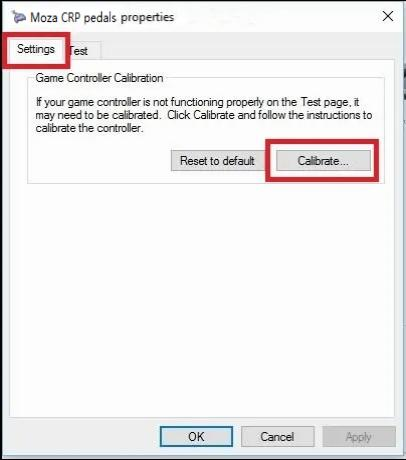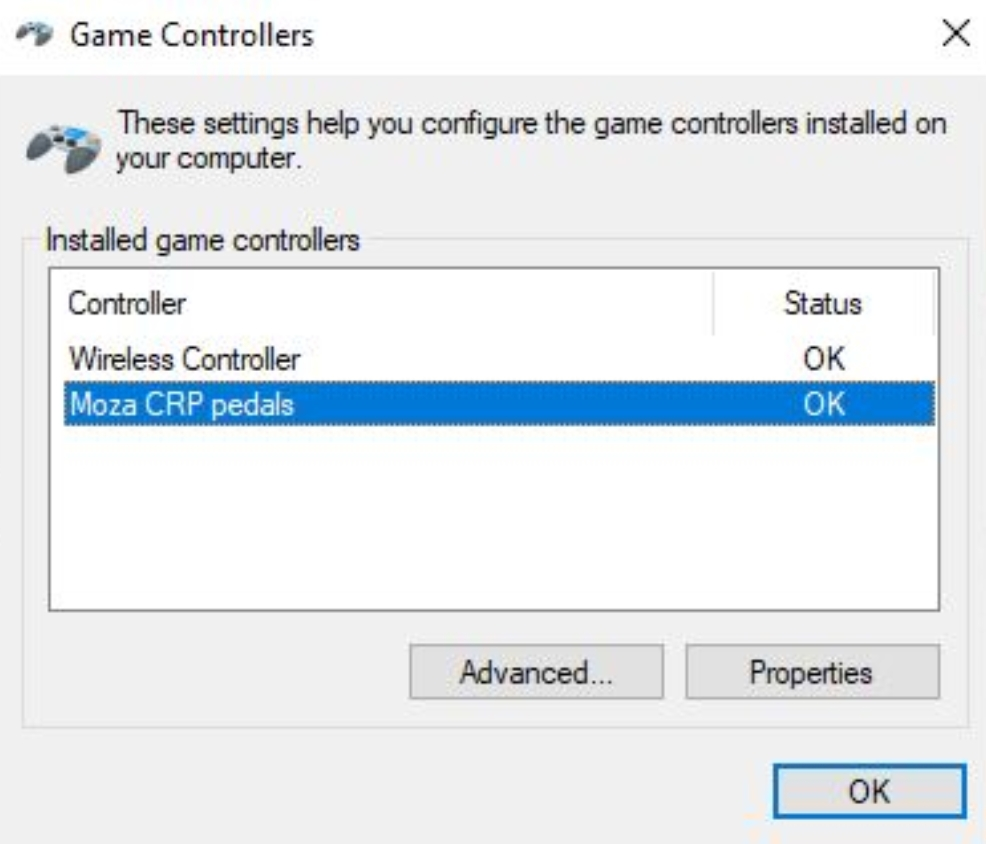MOZA SR-P Pedals
Get Started
MOZA Pit House All-in-one control software | MOZA Racing App Cloud-based mobile control | User Manual Product features and guides | Accessories Compatible accessories |
Post-Sales Support
Contact Customer Support support@mozaracing.com | Get Technical Support Submit New Ticket | Request Repair Service Contact customer support first |
Specifications
Specification | Details |
Material | High-strength steel |
Plate Material | High-strength steel |
Color | Black |
Brake Sensor | Load cell + angle sensor |
Max Capacity | 100KG |
Throttle Sensor | Angle sensor |
Clutch Sensor | Angle sensor |
Angle Sensor Resolution | 15-bit (32768ppr) |
Pedal Spacing | Adjustable |
Pedal Plate Height | Adjustable |
Pedal Connection Port | USB |
Pedal Travel Software Adjustment | Yes |
Pedal Travel Reverse Function | Yes |
Anti-Slipping Pad | Included |
Size | 410*310*170 (mm) - Pedal Set of 2 (No clutch) |
Mass | 4.3KG – Pedal Set of 2 (No clutch) |
Official Video
 Installation |
FAQ
Can other brands of pedals be used with the MOZA Racing base?
A: Yes. MOZA Racing's pedals and bases are independent devices. According to the hole distance of the bottom plate on the pedal manual, you can check whether it matches the third-party bracket.
Q: Can I use MOZA Racing pedals with other brands of steering wheel base?
MOZA Racing's CRP and SRP pedals rely on USB for data transmission, as long as the interface matches, the function can be realized.
The signal of fully depressing the pedal does not reach 100% in the game, or the signal of fully releasing the pedal does not return to 0%
A: The following three methods can be used independently or in combination
1. Some games can adjust the pedal signal stroke independently, adjust the pedal signal settings or eliminate the dead zone appropriately in the game
2. Set the pedal stroke via Set Min and Set Max on the main page of MOZA Pit House
3. Re-calibrate the pedal or adjust the stroke on the MOZA Pit House pedal function page
Q: The pedal does not work properly, it seems that there is no response?
A: 1. After the pedal is connected to a stable USB port, follow "Q: MOZA Pit House shows that the pedal stroke changes normally, but when the game controller and the game are bound to the pedal, it is found that the pedal signal will become full as long as the pedal is pressed a bit" operation to check if the pedal game controller is present. If not present, contact customer service.
2. Check the USB connection. You can observe the computer's response by unplugging and plugging the pedal USB.
3. When the pedal USB is disconnected, check that the angle sensor or pressure sensor signal line of the pedal is not inserted into the wrong control box socket, and ensure that the connection is normal.
Q: How to set pedal travel?
A: The pedal travel can be set on the pedal function page of MOZA Pit House.
Q: Why is the performance of the pedal trigger in the game reversed, for example, the vehicle accelerates automatically without pressing the accelerator pedal, and the vehicle automatically decelerates without pressing the brake pedal?
1. In some games, the pedal signal reverse can be set separately, and the reverse can be canceled in the game.
2. In the pedal function page of MOZA Pit House, the signal of a pedal can be reversed independently.
Q: MOZA Pit House shows that the pedal stroke changes normally, but when the game controller and the game are bound to the pedal, it is found that the pedal signal will become full as long as the pedal is pressed a bit
The game controller will change the value range obtained by the game from the peripheral device, so the pedal signal needs to be calibrated in the game controller.
1. Open the start menu of the Windows operating system, enter the USB game controller, open the program, select the corresponding pedal, and click Properties
2. In the pop-up properties page, switch to the View Settings tab, and in Calibrate Game Controller, click Reset to Default
Q: CRP pedal clutch can not rebound or rebound is not smooth
Use the included tool to properly loosen the rear screws. If the problem still exists, loosen the connecting rod and the shaft of the pedal seat properly.
Q: The brake pedal is noisy, and the front travel feels hard to press.
1.First loosen the two screws on the side to see if the sound is gone, if not, go to the second step.
2.To remove a gasket from the gold sleeve, remove the shaft first.
3. Take out the spring, you can see the gasket in the sleeve, take it out and put it back to see if the sound and stuttering are gone.