MOZA R5 Wheel Base
Get Started
MOZA Pit House All-in-one control software | MOZA Racing App Cloud-based mobile control | User Manual Product features and guides | Accessories Compatible accessories |
Post-Sales Support
Contact Customer Support support@mozaracing.com | Get Technical Support Submit New Ticket | Request Repair Service Contact customer support first |
Specifications
Specification | Details |
Platform | PC & Xbox ready via ESX |
Drive Type | Direct Drive |
Max Wheel Rotation | Limitless |
Housing Material | Aviation Grade Aluminum Alloy |
Color | Black |
Peak Torque | 5.5 Nm |
Rated Power | 84W |
Input Voltage | 110~220V AC → 12V DC |
Encoder Resolution | 32768 ppr (15 bits) |
USB Refresh Rate | 1000Hz |
APP Functionality | Supported |
Quick Release | Supported |
Connection Ports | Power, DC Input, Pedal, USB, Dash |
Box Contents | R5 Wheel Base, User manual, Warranty card, Power supply, USB cable, Toolkit |
Mounting Method | Bottom mount (optional 40-66mm adapter plate) |
Table Clamp | Optional |
Firmware Upgrade | Supported |
Dimension (L x W x H)(mm) | 174*157*124 |
Weight | 3.45KG |
Tutorial Video
 Introduction |  What's Inbox |  Discover |  Review |
FAQ
Q: Can I use other cables to connect the base and computer (USB, RJ12, etc.)?
A: In theory, any RJ12 and USB cables with the correct connectors on both ends could be used, however, MOZA cannot guarantee perfect functionality because of the involvement of the third-party products.
Q: Can other brands of steering wheels be connected to the MOZA Racing wheel base?
A: Yes, as long as the steering wheel that meets the D1 SPEC specification quick release can be connected to the MOZA Racing base, but the interaction between the paddles and buttons of the steering wheel body requires the steering wheel to be connected to the computer by other means. However, it should be noted that after using a third-party steering wheel, you need to select the actual inertia ratio of the third-party steering wheel in MOZA Pit House, otherwise the off-hand protection will not work properly.
Q: The steering wheel is not centered.
A: The base will not center the steering wheel when it leaves the factory. Users need to click the center after turning the steering wheel to the center state visible to the naked eye on the MOZA Pit House homepage.
Q: Should I wear gloves to use the wheel base?
A: Yes, it is recommended to wear gloves for better control of the steering force and a more realistic racing experience, while reducing the wear and tear of the steering wheel leather.
Q: The wheel base cannot be turned on.
A: Please confirm: Is the power cord plugged in? Is the switch (if any) on the power cord turned on? Whether the switch at the end of the base has been clicked. If everything is OK, please check: Is there any damage to the power supply and cables? Any visible damage to the power port on the base? If the above troubleshooting does not help, please contact our technical support support@mozaracing.com for further assistance.
Q: The wheel base does not respond when connected to power or suddenly loses response during the game.
A: Please check if the power cable is loose. After confirming that there is no problem, open “USB game controllers” and check the device connection status.
If the faulty device is in the list, select the device and click Properties to go to the Test TAB to check whether the device works properly.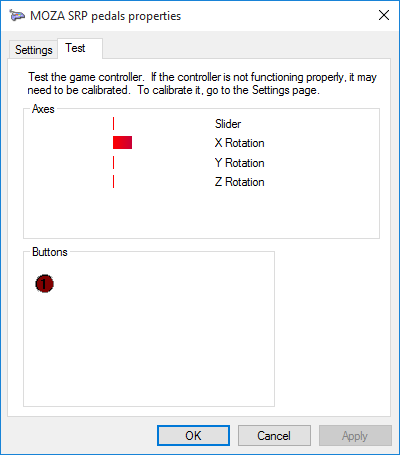
If the device works, try reconfiguring it in the game. If the device does not work properly, check that the device is properly configured in the MOZA Pit House. If the device is not listed in the "USB game controllers" list, or the MOZA Pit House cannot detect the device, please contact our technical support at support@mozaracing.com for further assistance.
Q: Can I mount my MOZA Racing device on a custom or 3rd party cockpit?
A: MOZA Racing wheel base can be mounted with separate bracket (apply on MOZA R21/R16/R9) and table clamp (apply on MOZA R9). There are integrated mounting holes in those products which can be used. If you do use any 3rd party cockpit / rig / wheelstand product (e.g. Playsteats, Obutto, Nextlevel ...) please ask the production company about MOZA Racing product compatibility.
MOZA R21/R16/R9 MOZA Racing wheel base can be mounted with separate bracket that can convert 4 Pin to 3 Pin Adapter mounting as in Figure below. Mounting brackets be found from MOZA Racing Store.

Q: The MOZA Pit House shows a wheel base disconnect during the game.
A: Try the following steps to solve the problem: 1. Rotate the steering wheel to feel whether there is force feedback from the game and whether the visual angle steering wheel in the game will rotate with the physical steering wheel. 2. If there is force feedback from the game, and the steering wheel of the perspective in the car rotates with the physical steering wheel, it indicates that the MOZA Pit House software mistakenly thinks that the wheel base is disconnected. 3. If there is no force feedback from the game, and the car angle steering wheel turns with the physical steering wheel, it indicates that there is a problem with the wheel base adapter (110V/220V to 36V) and the wheel base adapter needs to be replaced. 4. If there is no force feedback from the game and the angle steering wheel in the car does not rotate with the physical steering wheel, it indicates that there is something wrong with the wheel base itself.
Q: If the Wheel Base feels numb like it has been electrified, how to solve it?
A: Feel the numbness of the electric is the suspension potential, is due to induction or conduction generation. The biggest possibility of generating the suspension potential is that the socket at home does not have a grounding wire or the ground wire contact is poor. Please first confirm whether there is a grounding wire at home. If there is no ground wire, it is recommended to contact a regular electrician to check and upgrade the circuit at home.
Q: Compatibility of MOZA R21/R16/R9 wheel base with Fanatec and Thrustmaster and other brands of hardware?
A: We are always asked if it is possible to use Fanatec and Thrustmaster or other brands of wheels, pedals, shifters, and other accessories with MOZA Racing. Often, devices from different vendors are not compatible with each other. So you can’t directly connect products from different companies to each other, or at least not support that way. There may be adapters on the market that make this combination possible, but due to the different technologies used in the hardware and different signal tolerances, these solutions are unreliable even with similar specs. MOZA Racing cannot make any representations regarding third-party adapters or similar solutions. Of course, we are striving to achieve the highest possible compatibility between all devices, although this is not easy to achieve. For any compatibility issues, we can only direct you to the information provided on our product pages or FAQs.
Q: During the game, MOZA Pit House occasionally shows that the wheel base is disconnected, some games can be played and some games cannot be played.
A: If you play some games such as "F1 2021", the connection will occasionally be disconnected, but some games will not. You can check whether the wheel base USB is connected to the computer through the USB HUB, and you can try to connect the wheel base directly to the computer without the USB HUB. If it still doesn't work, please refer to "The MOZA Pit House shows a wheel base disconnect during the game" to solve the problem.
Q: If I buy a MOZA Racing wheel base with the GS/RS/CS wheel do I have to buy the extra QR (Quick Release)? Or does the wheel come with one/ can the wheel be mounted to the base without the QR?
A: The MOZA Racing wheel base and steering wheel already come with a matching quick release. If you are using a third-party steering wheel, you need to purchase a quick release that meets the D1 SPEC specification to install it on our base.

