TABLE OF CONTENTS
- 1 List of supported games
- 2 FFB Configuration
- 3 Telemetry Configuration
- 4 Recommended in-game Settings
- 5 FAQs
1 List of supported games
MOZA Pit House v1.2.0.23 and above supports the following DiRT Games:
- DiRT 4
- DiRT Rally 2.0
As DiRT series configuration is the same, so the following configuration to DiRT Rally 2.0 example, other games can be adjusted according to the actual situation.
2 FFB Configuration
2.1 One Click Configuration
1. Find the icon of Dirt Rally 2.0 in the MOZA Pit House game list and click the configure button.

2. After successful configuration, the game icon will appear "Configured", if you cannot configure it, see Maunal Configuration.

2.2 Manual Configuration
1. If the game is running, quit the game first.
2. Find the game installation directory, go to the "input\devices" directory, open the "device_defines.xml" file using a text editor, add the following child elements to the root element <device_list> and save:
<device name="moza_wheel" type="wheel" official="false" priority="100" id="{0000346E-0000-0000-0000-504944564944}"/>
<device name="moza_pedal" type="pedal" official="false" priority="100" id="{0001346E-0000-0000-0000-504944564944}"/>
<device name="moza_wheel_r9" type="wheel" official="false" priority="100" id="{0002346E-0000-0000-0000-504944564944}"/>
<device name="moza_pedal_srp" type="pedal" official="false" priority="100" id="{0003346E-0000-0000-0000-504944564944}"/>
<device name="moza_wheel_compatibility_mode" type="wheel" official="false" priority="100" id="{0010346E-0000-0000-0000-504944564944}"/>
<device name="moza_pedal_compatibility_mode" type="pedal" official="false" priority="100" id="{0011346E-0000-0000-0000-504944564944}"/>3. Start the game, go to Options & Extras -> INPUT, check whether the MOZA Device under Connected Devices is the same as the Device Type.

| Device | Corresponding Device Type |
| Wheel Base | Steering Wheel |
| Pedals | Pedals |
If there are inconsistent devices, click the Device to go to Advanced Settings and change the Device Type.
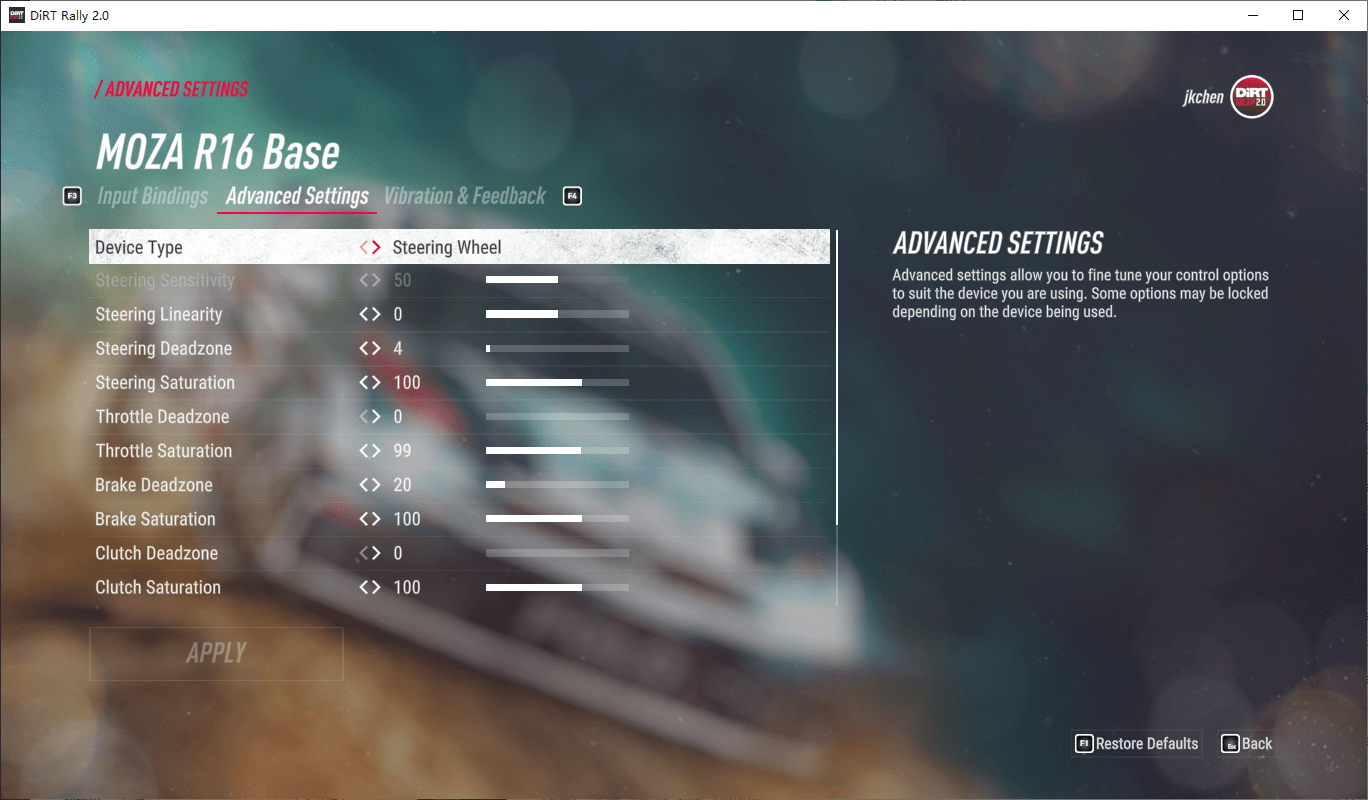
3 Telemetry Configuration
3.1 One Click Configuration
The telemetry configuration has been performed at the same time as the FFB One Click Configuration, and no additional operations are required, if you cannot configure it, see Maunal Configuration.
3.2 Maunal Configuration
1. If the game is running, quit the game first.
2. Go to "This PC\Documents\My Games\DiRT Rally 2.0\hardwaresettings" and open the "hardware_settings_config.xml" file using a text editor. And edit the following 5 attributes of <udp> under element <motion_platform> to save:
<udp enabled="true" extradata="3" ip="127.0.0.1" port="10790" delay="1" />
Different games have different port values:
| Game Name | port |
| DiRT Rally 2.0 | 10790 |
| DiRT 4 | 10800 |
Note: If the hardware_settings_config.xml file is not found, or if the directory is not found, start the game first, let the game generate these files, and then exit the game to modify.
4 Recommended in-game Settings
4.1 R5 Base Configuration Reference


5 FAQs
Q: When the steering wheel is in the middle, it needs to be turned at a larger Angle so that the steering wheel Angle in the game can react.
A: This is due to the fact that the Steering Deadzone in the game is set too high. Go to Options & Extras -> INPUT, select Wheel Base, go to Advanced Settings, set the Steering Deadzone to 0.

